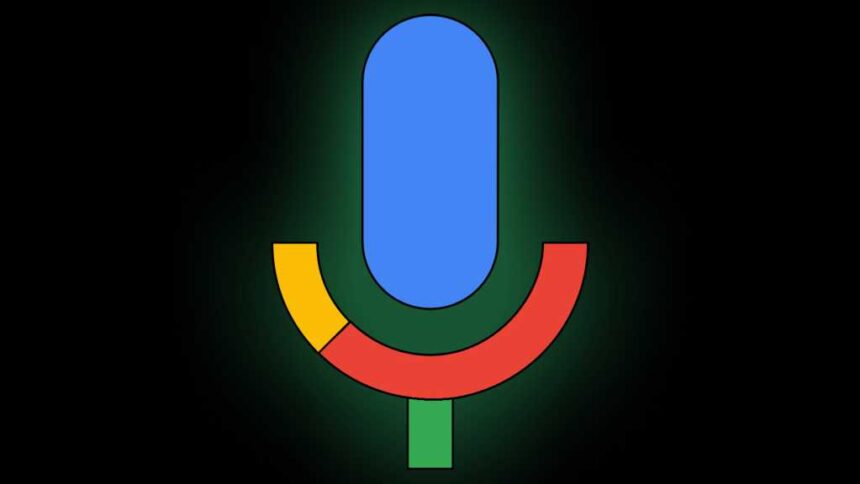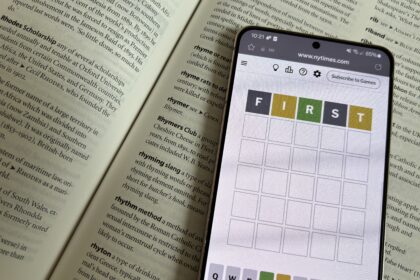Good to know, no?!
14. Form flailing
If you’re brave enough to use voice typing to fill out a form somewhere on this wild, wily ol’ web of ours, make a mental note of the spoken Android voice typing commands next and previous. In the right context on your Pixel, those magic words will move you through a form faster than you can say “sweet finger freedom.”
15. Punctual punctuating
Providing your own punctuation dictation is a fine option for the finicky among us, but if you’d rather let Android and Gboard handle that heavy lifting for you, head back into the Gboard keyboard settings and tap “Voice typing” — then make sure the toggle next to “Add punctuation” is in the on and active position.
And that, my friend, is the end of spoken punctuation for you. Period.
16. Language lobbin’
Last but not least, a little somethin’ for the multilinguists among us: If you’ve got Gboard set up to support at least two different languages (which you can accomplish within the Languages section of its settings — imagine that!), the Android voice typing system can actually recognize those languages and switch between ’em automatically when you’re chattering.
Just mosey your way back into the Voice Typing area of the Gboard settings once more and look for the “Auto-switch language” option at the bottom of that section to get it going — then speak, hablar, parlare away, and let your phone do all the interpreting for you.
Oui, s’il vous plait. We’ll take it!
Hey — don’t let the learning stop here. Come start my free Android Shortcut Supercourse and give yourself the gift of precious practical knowledge!
Read the full article here