Your vacation mode might be extra-restrictive on the types of work-related alerts it allows and the apps it blocks from being present. Only you know how far you can take it, of course, but if you think about it proactively and get the mode ready to roll now, you’ll be ready to hibernate and avoid all unnecessary distractions as soon as that time arrives.
7. Android Modes: For sleeping
Last but not least, now that we’re reframed the standard Android Do Not Disturb mode as a state where nothing gets through and interrupts you, it might be practical to create a separate custom mode for sleeping — with whatever settings suit you for those hopefully zoned-out hours.
Once more, you’ll find a ready-made starting point to work from — “Bedtime,” in Google’s standard Android implementation, and “Sleep” in Samsung’s. Tap that within the Modes area of your system settings, then think carefully about exactly which interruptions you want to allow and what settings would work best for that purpose.
Aside from the obvious people and notification exceptions, be sure to look through the other options that could be relevant and useful here — such as:
- Ensuring alarms will always still sound even when this mode is active
- Implementing a grayscale, dimmed-wallpaper, and/or dark-theme state and telling the screen never to illuminate when you aren’t actively using it
- And deactivating alerts for anything that wouldn’t be urgent enough to warrant waking, including media sounds, calendar events, and reminders
All that’s left is to get your brain to follow suit and stop interrupting your slumber — and that part, I’m afraid, is squarely on your sleepy shoulders.
Get six full days of advanced Android knowledge with my free Android Shortcut Supercourse. You’ll learn tons of time-saving tricks!
Read the full article here