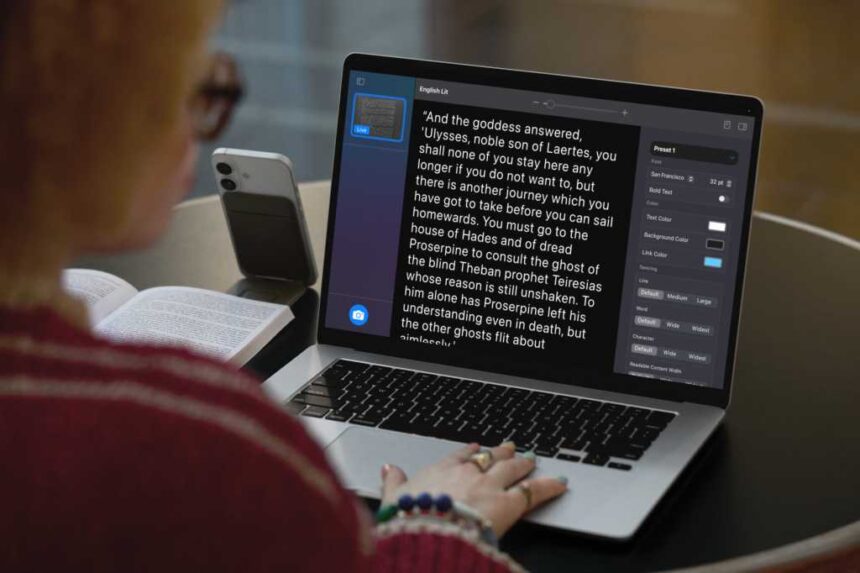“Building on 40 years of accessibility innovation at Apple, we are dedicated to pushing forward with new accessibility features for all of our products,” said Sarah Herrlinger, Apple’s senior director of Global Accessibility Policy and Initiatives.
Accessibility Nutrition Labels on the App Store
The big new addition this year, Accessibility Nutrition Labels, are similar to the Privacy Nutrition Labels Apple introduced some years ago but focused on accessibility. These labels will show you which of Apple’s accessibility tools (including Voice Over, Reduced Motion, and many more) the app supports. The idea is to help consumers identify those apps most suitable for their needs. “These labels will give people with disabilities a new way to easily make more informed decisions and make purchases with a new level of confidence,” said Eric Bridges, the American Foundation for the Blind’s president and CEO.
A Mac surprise
In a really interesting use of iPhone Continuity Camera, Apple is bringing the Magnifier app to the Mac. Magnifier has been available on iPhones since 2016; it helps users zoom in, read text, and detect nearby objects. Now it works with the Mac using Continuity Camera to take images from the iPhone or using an attached USB camera. You might use this feature to read a whiteboard during a presentation, or to read documents using Desk View. The tool lets you adjust brightness, contrast, color filters, and even perspective to make text and images easier to see.
Read the full article here