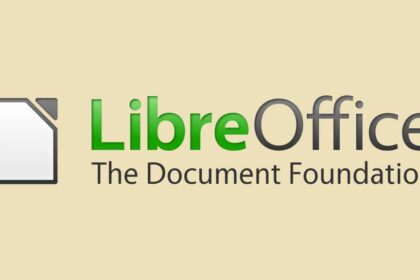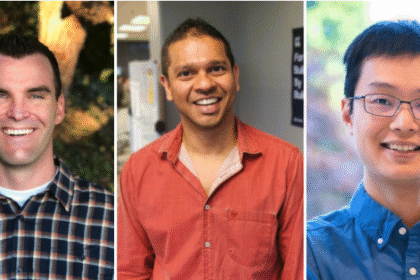Hardware costs are tied to each enterprise’s unique situation, with dozens of factors including volume, models and configurations, geography, and even tariffs coming into play. But IT leaders can — and should — run their own calculations regarding hardware. Globally, how many PCs have the security and capacity to handle Windows 11? How many PCs are about to be replaced anyway? What is the cost difference between upgrading existing hardware to Win11 specs versus purchasing new Win11 PCs?
Next, there are the support calculations. How does the cost of upgrading or replacing current hardware compare with the cost of continued Windows 10 support? That support cost is based on how many seats need extended protection, so the spreadsheet has to reduce the support costs based on how many machines can make the transition to Windows 11.
One possible projection for a small enterprise might look like:
- Year 1: Leave 5,000 devices on Windows 10 and pay for extended support for them. Upgrade 3,000 machines that can be upgraded. Purchase 1,000 new Windows 11 PCs.
- Year 2: Reduce the number of devices on Windows 10 extended support to 2,500. (The support cost for the PCs remaining on Windows 10 doubles this year, so reducing the number by half keeps that cost the same.) Buy new PCs for the other 2,500 that were on Windows 10 that first year.
- Year 3: Replace the remaining 2,500 Windows 10 devices with new Windows 11 PCs, which means no more extended support costs.
- Year 4: Buy new PCs to replace the 3,000 old machines that were upgraded to Windows 11 that first year. Now all users are on Windows 11 — just in time for a new operating system/hardware refresh cycle, when IT gets to do this all over again.
Of course, if Microsoft announces in, let’s say, December that it is extending Windows 10 support for another year, all ROI calculations will have to be rerun.
There are additional options for IT leaders to consider as well, including Windows 365, Microsoft’s cloud-based desktop-as-a-service offering, which costs $41/user/month for a standard enterprise configuration.
Forrester senior analyst Paddy Harrington had a different suggestion that will not please Microsoft.
“Do we even need Windows anymore? How many of our applications are web-based? More and more users are doing the majority of their work in a browser, using SaaS apps. Why are you even keeping Windows desktops?” Harrington asked. “Is Linux an option for you? Or one of the thin clients? You have to be open to changing your religion.”
Triage choices
For those who decide to stick with traditional Windows PCs, Harrington is a proponent of phased upgrades. That means deciding which apps and machines get upgraded now and which are delayed. One option is to “start with the assets that are most critical to your business, such as financial, your HR, your app dev if that is your world,” Harrington said.
Another approach is to start with the ones that you are confident will be fine in the Windows 11 environment. Instead of legitimately worrying about the small percentage of software that is unknown, focus on the known apps. Throw them into a sandbox and test if they will survive in Windows 11.
That would allow IT to safely upgrade almost all of its environment, which would reduce the cost of the support for the remainder. “Move what is safe. You know what they are, whether they are applets or extensions,” Harrington said.
Some IT officials who are having to make this decision have understandably strong opinions.
Kolapo Akande, the founder of Pledge Software and the former performance architect manager at Accenture, encourages IT to upgrade everything.
“Enterprises should not default to extended support. It’s essentially a tax on indecision. Unless they have a mission-critical legacy app with no viable workaround, migrating to Windows 11 now is the smarter long-term play, especially for organizations already on hardware nearing refresh cycles,” Akande said. “Paying for extended support often leads to sunk costs and delays in adapting internal IT policies for modern endpoint security and management.”
For those who can’t migrate their full environment, Akande has a recommendation: “Isolate legacy machines in virtualized or air-gapped environments to minimize exposure. This lets you limit extended support costs to the bare minimum while moving the rest of the org forward.”
Ari Harrison, director of IT at BAMKO, a global promotional products company, said his team concluded that the risks of not moving to Windows 11 were not worth it.
“Every month you stay put, you invite unpatched exploits, shrinking vendor support, and a growing skills gap as admins move on. The ESU program buys breathing room but at a steepening price curve that’s designed to push you off the ledge, not keep you comfortable on it,” Harrison said.
“Think of it as paying rent on a condemned building,” he continued. “The smarter play is to upgrade now, while you control the tempo and can schedule downtime on your own terms.”
Read the full article here