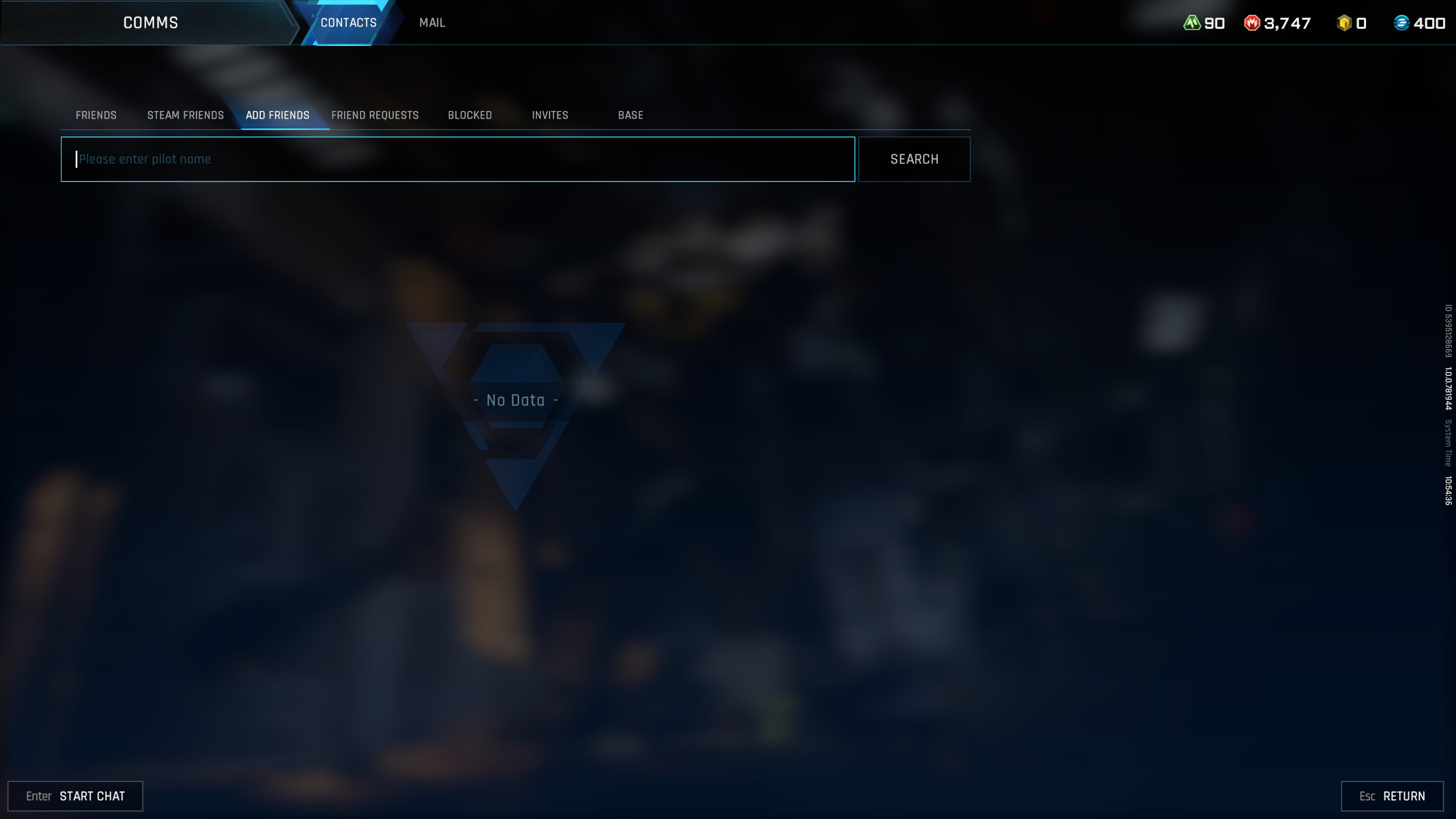Piloting massive tank-like mechs or nimble fighter jets is a blast by yourself in Mecha Break, but it’s always more fun sharing the chaos with others. Despite it being a fully multiplayer game, Mecha Break doesn’t actually make it easy to figure out how to play with friends.
Adding and inviting friends to your lobby is hidden in layers of menus, which are all pretty messy to begin with thanks to an army of different tabs and terminology. Below, I’ll go over how to play with your friends and make a team, even if you’re using crossplay.
How to play with friends in Mecha Break
To add friends and invite them to your lobby in Mecha Break, no matter their platform, you have to:
- Click Comms in the bottom left corner of the Striker Bay lobby screen.
- Select Add Friends in the Contact tab.
- Type in your friend’s account name—they can find it in the top left corner of the main menu, next to a headshot of their character and mech.
- Search for them and send them a friend request, which they can accept by heading into the Friend Requests tab of the Comms Contact menu.
- To invite them to your lobby, visit the Friends page of the Comms Contact menu.
If you’re playing the game on Steam and are already friends there, then you can also quickly add them from the handy Steam Friends section of the Comms Contact menu, without having to manually search.
Say what you will about the microtransactions and grindy nature of Mecha Break, but to its credit, it also has a very good LFG system, letting you easily find and form teams right from the main menu. If you’ve already got a group of friends to play with, this won’t be that useful to you, but if you don’t, then it’s a great way to potentially make some new friends.
To use the built-in LFG system, click “Recruit” in the bottom right corner of the Striker Bay lobby screen. Here, you can post your own recruitment—with some handy settings like communication requirements—or join players’ teams for any of Mecha Break’s main modes.
Is Mecha Break crossplay?
Mecha Break supports crossplay between PC and Xbox players (including PC players using the Xbox app, which isn’t always the case). Mecha Break isn’t available on PS5 quite yet, and while I can’t confirm whether crossplay will be extended to Sony’s machine, I’d be very surprised if it wasn’t.
Read the full article here