Nearly a decade ago, I declared, “Lifelogging is dead,” adding “For now.”
Lifelogging is an unfashionable word. But its central idea — using computers as prosthetic memory to remember everything — is appealing.
The idea is 80 years old. In a 1945 Atlantic article, Vannevar Bush proposed a memory machine called a Memex. Bush was an American engineer, inventor, and science administrator who led the US Office of Scientific Research and Development during World War II, helped develop analog computers, and founded Raytheon.
Bush wanted everyone to have a personal desk-sized machine designed to use microfilm to store huge amounts of books, articles, and notes. The Memex would let users add new information by taking pictures and storing them on microfilm, then searching and jumping between related items using a special keyboard, like choosing paths through a branching network, instead of relying on alphabetical or numerical order.
Easy, right? Just two problems: Getting information in and out. Over the decades, ambitious nerds tried to make lifelogging happen.
In the 1980s, a Canadian inventor and University of Toronto professor named Steve Mann built wearable computers and sensors that fed data onto hard drives — video, audio, and other data, sometimes sensing hand positions and environmental information using cameras, microphones, antennas, and other sensors.
In 2000, Gordon Bell became the most influential voice in lifelogging. Bell was a computer designer known for his work at Digital Equipment Corporation (DEC), where he led the development of the PDP and VAX computer architectures.
In the last two decades of his career, Bell worked at Microsoft and in 1998 launched “MyLifeBits” to capture digital versions of “a lifetime’s worth of articles, books, cards, CDs, letters, memos, papers, photos, presentations, home movies, lectures, voice recordings, phone calls, IM transcripts, television, and radio.” He wore two cameras around his neck, which took pictures constantly and automatically. To use his prosthetic memory system, he had to rely on custom-built software.
When I interviewed Bell in 2016, he had given up on lifelogging. There was too much data to capture, he told me, thanks to smartphones. In the future, he said, a revolution in AI will organize that data. Until then, the dream was impractical.
Well, we’ve had the LLM-based genAI revolution —and now lifelogging is possible.
The best lifelogging tool you’ve never heard of
In the past 25 years, data capture apps like Evernote, launched as a note-taking app in 2008 and eventually transformed into an all-purpose tool, emerged. By 2019, it had a quarter of a billion users. Evernote still exists, but with a smaller staff and now owned by Italian software company Bending Spoons, which added AI tools.
The trouble with Evernote is its complexity. Beyond lifelogging, it’s evolved into a productivity suite. Evernote is focused on collaboration and workflow — you can comment on notes, share and co-edit with others (even without an account), and request access or track shared notes. There’s a robust mobile and desktop experience, customizable navbars, and deep template support — including gallery browsing, one-click access, and custom thumbnails. The new AI features include semantic and smarter search, automatic summarization, and content transcription for audio, video, and image files. (The cost is $12.99 per month for personal, and $17.99 a month for pro.)
A more appealing option is the MyMind app. It’s a desktop app, mobile app, browser extension, and cloud service launched in 2021. (It costs $7.99 per month for basic and $12.99 for a more advanced version, and you can use it for free with a cap of 100 stored items.)
MyMind is a clutter-free bookmarking and knowledge-capture app without folders or manual content organization.There are no templates, manual customizations, or collaboration tools. Instead, MyMind recognizes and formats the content type elegantly. For example, songs, movies, books, and recipes are displayed differently based on MyMind’s detection, regardless of the source, as are pictures and videos.
MyMind uses AI to auto-tag everything and allows custom tags. Every word, including those in pictures, is indexed. You can take pictures of information, upload them to MyMind, and find them later by searching a word or two found in the picture. Copying a sentence or paragraph from an article will display the quote with a source link. Every data chunk is captured in a “card.”
Capture is easy. In a browser, click a button (from the extension). Everywhere else, including in any app on your phone, “Share” content and choose the MyMind app.
MyMind replaces information overload with a sense of calm control. Each card has a button that puts you into “Focus” mode, eliminating everything on your screen except the clearly displayed content.
Retrieval is instant. If you parked your car and took a picture of the parking garage floor and space number, you can start to spell “parking space,” but the information is instantly displayed after you type “p” and “a.” For keyboard shortcut fans, you can quickly navigate the app using the keyboard.
Most of the time, you can find anything in under a second. And it’s private, with all data encrypted and no tracking.
MyMind has other features, but the main idea is that we finally have a lifelogging tool that makes it easy to capture and retrieve information. It’s not perfect. For example, it could use a voice interface. I’d love to be able to add information by talking, and get it back by listening. But it’s probably the most effective lifelogging tool available.
Lifelogging hardware, too
Alongside AI-enabled lifelogging tools like MyMind, we’re also entering an era of lifelogging hardware devices. One promising direction comes from a startup called Brilliant Labs. Its new $299 Halo glasses, available for pre-order and shipping in November, are lightweight AI glasses.
The glasses have a long list of features — bone conduction sound, a camera, light weight, etc. — but the lifelogging enabler is an “agentic memory” system called Narrative. It captures information automatically from the camera and microphones and places it into a personal knowledge base. An AI assistant called Noa or Noa Plus (subscription) gives you a natural-language interface to your information. You can even use the glasses to “vibe code” apps.
As Gordon Bell predicted, a revolution in AI has ushered in practical, powerful lifelogging.
Thanks to genAI, which does the grunt work of capturing and retrieving the information in our lives, we can now remember just about everything.
Read the full article here