The Emotional Valley update introduced Joy and Sadness to Disney Dreamlight Valley, but while Joy is happy to move in right away, Sadness takes a little more convincing. Unlike a lot of character unlocks though, you technically only need to complete one quest before you can welcome Sadness. However, there’s a lot of legwork to do in the run-up to triggering this quest which makes the process a little longer.
Before you can unlock Sadness as a villager, you need to have already completed all the quests to unlock Joy. This includes the Dream On quest, which gives you the item you need to take back to Sadness to start her unlock. Do this, and then follow these steps to welcome a new emotion to stay.
How to complete the Get Up and Glow! Quest in Disney Dreamlight Valley
If you’ve already unlocked Joy and finished the Dream On! Quest, you should have the Go Go Glow Lightstick Joy crafts in your inventory. Take this back to the Inside Out realm and speak to Sadness.
You both need to venture back to long-term memory, but an emotional earthquake has blocked the path with rocks. Fortunately, you can break these with your pickaxe without the need for any potion. Follow the path around, breaking rocks as you go, and you’ll enter a big room with three paddle puzzles in it.
The first paddle puzzle to the left of where you enter the room has a button missing, so you’ll need to find that before you solve it. Here’s what you need to do to find the button and solve the puzzles:
- Go right and interact with that puzzle instead.
- Press the middle button followed by the right button, and the tower in front will drop.
- This room is filled with more rocks you can break, and one of which hides the button you need for the first puzzle.
- Take this button back to the console, transfer it from your inventory.
- Solve the puzzle by pressing the left button once, the right button once, and the middle button once.
Then, you need to collect four memories:
- One memory can be found next to the puzzle you just solved and one can be found in the room you just retrieved the button from.
- The third memory can be found in the hallway where you first entered this part of long-term memory.
- The fourth is down the little hallway toward the final paddle puzzle at the back of the room.
Pick these up and speak to Sadness again. She will send you straight to the recall tube to send these memories back to Headquarters, and the two of you need to head back there too.
From here, go to Dream Headquarters where you’ll need to put on a dream fit for a popstar. Decorate the stage with pop concert furniture from the Productions platform (exactly like you did when unlocking Joy.) I picked the two light towers, the speakers, the little cannon, and the DJ booth. Place this, speak to Sadness, and get your outfit ready. Again, filtering your wardrobe to only show you “bold” clothes will make this process a lot easier.
Speak to Sadness again and give her the Go Go Glow Lightstick. Then, interact with the microphone on the stage to initiate the dream sequence. This will end the ‘day’ and send you back to headquarters. Return to Sadness and reassure her that everyone would be thrilled to have her in the valley, and you will be initiated to return home.
Once you go back to the valley, the “Welcome, Sadness!” routine will trigger, and you’ll be able to take a selfie together. To end the quest, though, talk to Sadness a final time and she’ll return the Go Go Glow lightstick to you, ending the Get Up and Glow quest.
Read the full article here