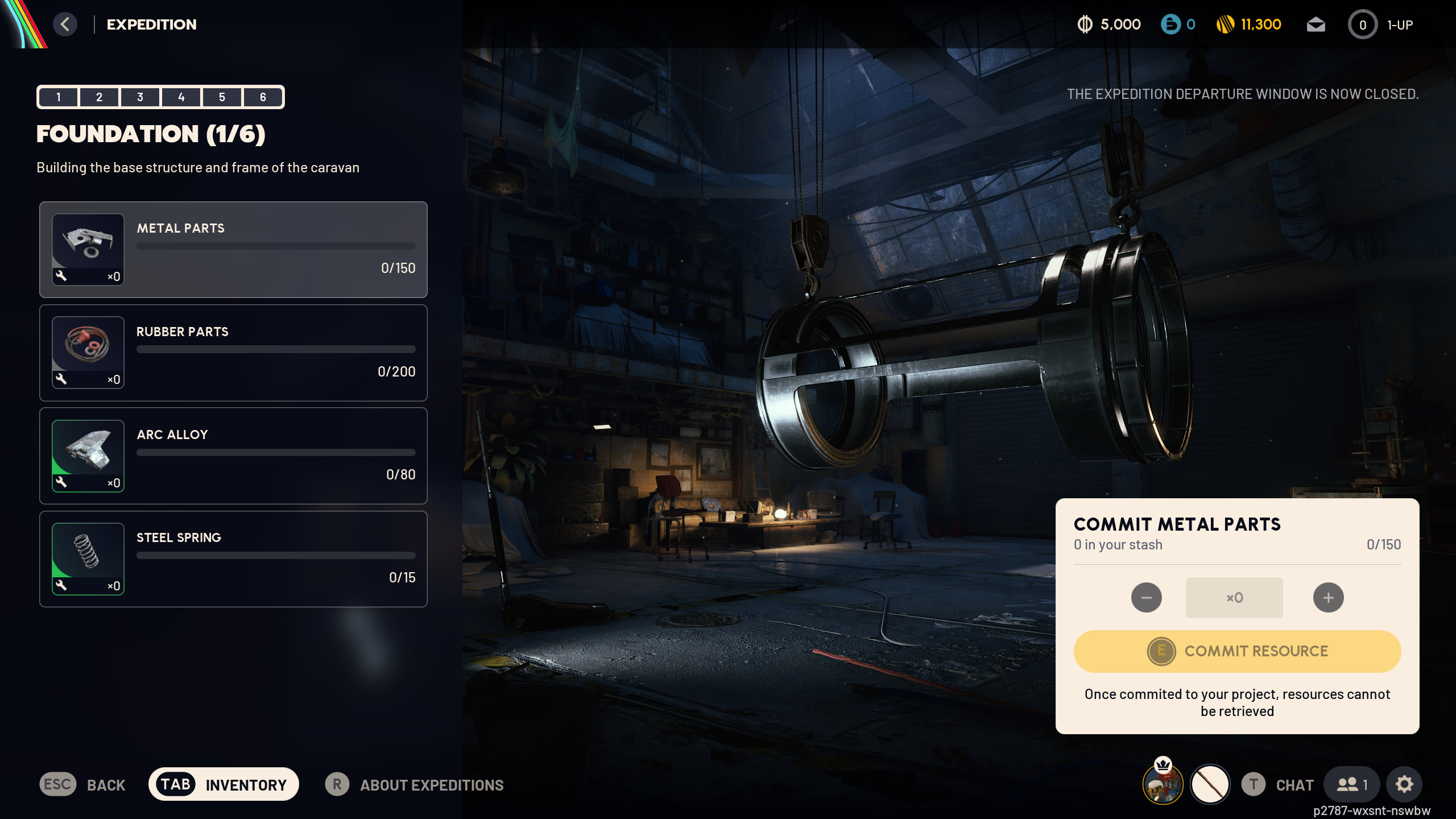Fighting Arc machines and, yes, other players in Arc Raiders is an absolute blast. So why am I fiddling around with random crap in my inventory so much, like toasters, scanners, and cat beds? On top of these oddities, I also need to store actual gear, like guns, shields, and ammo (I’m saving my best stuff for the right time, of course, and don’t lie, you are too).
The problem is, this all takes up so much space. No matter how much I feverishly increase my stash size, it’ll inevitably fill up again after just a few rounds. I’m fighting a never-ending war with my inner hoarder—something I think we all have in extraction games. Well, that was until I realised that your inventory has a few tricks up its sleeve to cut down on clutter.
As magic as this button is, it won’t fix your underlying loot problem: You need a clear-out. I’ve learned that there’s really no need to indefinitely stash epic or even rare gear back at base for a rainy day, as it’s not too hard to come by and it only eats up space. Instead, use it. So what if you lose one of the best guns? That’s the point of an extraction shooter; you were just borrowing the item.
Likewise, you don’t need five stacks of common crafting materials like fabric and scrap metal. These only stack to 50, and while that sounds like a lot, it’s really easy to quickly have piles of common resources clogging up your stash. The thing is, they’re easy to find when you need more, especially because your pet rooster Scrappy literally gives you a bunch for free after every round. Either use them for new or upgraded gear and workstations, or sell a few stacks. Hell, you could even start donating them for the Expedition Project to put them to clear out your inventory and gain benefits in the long run.
Combine the magic merge button with actual inventory spring cleaning, and you’ll finally have a stash that doesn’t induce immense anxiety whenever you open it up. Now you’ll have room for all the important, rarer upgrade materials, like lemons and apricots, olives, rusted tools, mechanical components, and so on, that are a pain in the arse to find when you need them.
Read the full article here