The first public beta of iOS 26 is about to ship (probably on Wednesday, July 23). When it does, it will introduce two powerful new call-related features that should make a difference to business and personal communications: smart call and iMessage screening.
The two new features should mean you’ll get fewer weird messages and spam calls than ever before; your iPhone will simply divert them for you.
The two features were announced at Apple’s Worldwide Developer’s Conference in June, and will be available non-beta users when the final iOS 26 ships this fall.
What does iMessage screening do?
It is highly probable that your personal or work iPhone receives weird spam messages. While all of these are annoying, some can also be quite convincing attempts to trick you into sharing information you really shouldn’t share. Many countries, including the UK and US, experience a spike in fraudulent messages purporting to be from tax authorities when tax filings become due, for example.
You can reduce this friction in iOS 26 when it becomes possible to screen messages from unknown senders in Messages. Once enabled, messages from unknown senders are placed in a dedicated space in which you can review the message, mark the number as known, ask for more information, or delete. Messages held in this quarantine zone will be silenced until you accept them.
But it’s the other feature that should spell the end for scammers like the taxation scam I mentioned – iOS 26 also spots spam messages when they arrive, popping these neatly into a dedicated spam folder.
Apple
What does Call Screening do?
The Message screening feature is useful, but for many enterprise professionals, the call screening feature might become even more essential. It effectively turns your iPhone into a smart concierge, triaging incoming calls to ensure you only get interrupted by people you know.
At the moment, when you receive calls from unknown numbers, your iPhone will ring, and you’ll have to think about taking the call. With Call Screening, artificial intelligence on your device will find out who’s calling you first and give you a chance to monitor the call before you respond.
The feature is built around Live Voicemail. In use, it means that the iPhone takes the call and gets the caller to share their number and the reason for their call. Once it has that information the phone rings and you can take a look at who they are and why they are calling — then choose whether to answer or reject the call. All the processing takes place on your device, so no one else knows.
This new Apple feature isn’t just nice to have; it also forms a thin red defensive line against the incredibly intrusive robocalling industry. These automated calls really get in the way of your digital life, with billions of dollars made in the US alone. As a result, around 68% of Americans now refuse to answer calls from unknown numbers, reports claim. This is precisely the problem Apple hopes to solve with this Call Screening tool.
One more thing
Apple’s Passwords app gains an interesting new ability in iOS 26 – it can save password histories. What this means is that Passwords will now store a history of your past credentials, meaning that if you need to remember an old password, you can find it in Apple’s password manager. This isn’t something that’s going to be useful all the time, of course, but at those times when you really have to dig up an old password – if only to avoid reusing it later – Apple’s password app is there to help.
The betas are coming
When it announced the latest iterations of its operating systems for Apple products, the company promised public betas would be made available in July. These new feature revelations suggest the company is working away to meet that promise.
You can follow me on social media! Join me on BlueSky, LinkedIn, and Mastodon.
Read the full article here