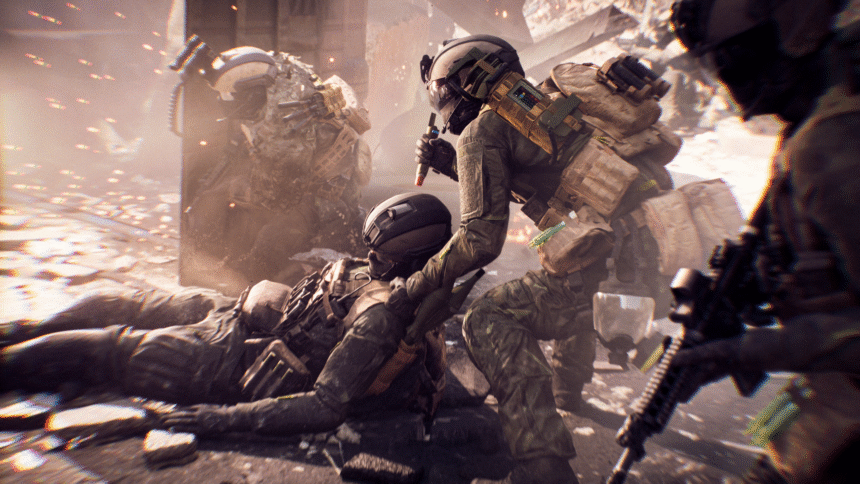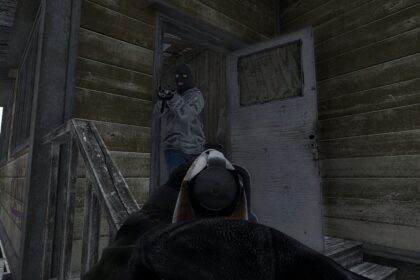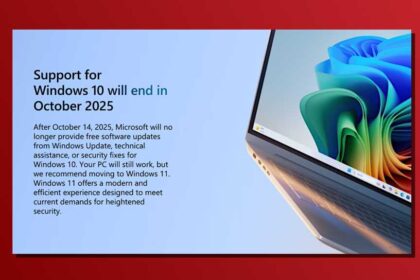For all its modern graphical bells and whistles, I have one major gripe with Battlefield 6’s visuals. And no, it’s surprisingly not to do with the performance, as it’s one of the only games in recent memory that actually runs really well. My gripe is much more odd: why is the sun so bloody bright?
Battlefield 6 can be blindingly white at times, especially when looking/moving in or out of buildings. It’s like my soldier’s eyes are adjusting to the light in real time, but it instead causes my own retina to burn when viewing bright areas, or trick me into thinking I’ve gone blind when transitioning to dark areas. It’s an issue almost everywhere, but it plagues maps like Operation Firestorm and Liberation Peak, where the contrast is even greater.
Thankfully, I can put down my sunglasses, as there is actually a bandaid solution hidden in the game’s menus. Simply head into the settings and look for the ‘world brightness’ option—you’ll find it in the accessibility section when you first open settings, or at the top of the graphics tab.
What this does is that it makes all the lighting on the map darker or lighter, depending on your setting—it doesn’t impact UI or anything like that, which handily has its own setting. By lowering the world brightness, you can tone down some of the extreme contrast.
By default, world brightness is set to 50, but I recommend turning it down to around 30-40, based on your preference. Turn it too low and everything will be too dark, and please, don’t turn it up higher than the already blinding default setting, or you really will need some sunglasses to hand.
While you’re in the graphics settings, I’d also recommend you:
- Check out the screen space AO and GI options and see what works best for you
- Disable or enable HDR based on your monitor
- Disable vignette, film grain, and chromatic aberration for cleaner visuals
The good news is that the settings menu is semi-transparent, so you can get an idea of what each tweak looks like as you cycle through them. Changing world brightness isn’t a perfect fix, but it’ll do the trick until Battlefield Studios, hopefully, eventually tweaks the lighting.
Read the full article here