You’re not really playing a Bethesda RPG unless you’re running at least a couple mods, or for the real diehards, a couple hundred. With the launch of Oblivion Remastered, modders immediately got to work to create new mods for the overhauled RPG, as well as updating mods for the original game to work with the new one.
It’s still early days for the Oblivion Remastered modding scene, and there’s the added complication of the remaster using Unreal Engine 5 in addition to Gamebryo. The original Oblivion is still intact in the game’s files, but tangling with and taming a second game engine on top of the first means it may take a while to see the modding scene really take off.
For now, we’ve got several mods we can recommend to improve performance, visuals, and a few gameplay elements, and we’ll be updating this list frequently as new mods (and old updated ones) arrive.
Utilities
Oblivion Script Extender
You might not need this mod yet, but it was critical for the original Oblivion (just as the Script Extender is to Skyrim) so it’s safe to say it’ll soon be instrumental for most mods. There are a number of mods already dependent on it and that will only increase as modders have more complex needs for their custom creations.
Ultimate Engine Tweaks
A visual upgrade always means a performance downgrade, and some players report that their PCs struggle to run Oblivion Remastered smoothly. If you’re having issues with stutters and low frame rates, or want to remove effects like film grain and chromatic aberration, give this mod a try.
Universal Achievement Unblocker
If you gonna mess with Oblivion Remastered by using mods or console commands, you’re risking having achievements blocked. Why? I have no earthly idea. But this mod will allow you to still earn achievements even if you’re using mods or cheats.
Visual mods
Better HUD
Even 20 years later, some things never change. Bethesda always seems to design HUD and UI elements for people sitting across the room from their screens, so if you’re at a desktop everything just looks way too big. This mod gives you several smaller compasses to choose from, even some with no text elements for a truly minimalist look.
No Hud No Effects
Want to take some screenshots without UI clutter? Want to turn off effects like object outlines, fog, or compass markers? In the original game a couple of quick Oblivion console commands could handle that, but a few of the old ways don’t work in the remaster. This mod sets up easy toggles to quickly hide or show all sorts of HUD furniture and visual effects.
Gameplay mods

Unleveled Item Rewards
Bethesda changed the leveling system for the remaster, but stuck with the leveled rewards system, which means you might wind up with an ultimately crummy version of a cool weapon. This mod shuts that off so you’re getting the best version of every quest reward item every time you earn one. That might seem a little OP initially, but that’s still an improvement over the system in the vanilla game.
Difficulty Slider Fixed
Something isn’t quite right with Oblivion Remastered’s difficulty levels, as players found when they switched from Adept (too easy) to Expert (hellishly hard) to Master (hellishly hard, but more so). This mod evens things out a bit with more sensible damage scaling to provide a good challenge but not an impossible one.
Auto Local Map
Want to use a local map? Your scroll-finger is gonna get a workout, because it’s a laborious process to zoom in from the world map to see dungeons and interior maps. This mod has the local map open by default whenever you’re inside. Nice.
First Person Horse
First-person horseriding was shown in the Oblivion Remastered trailer, but strangely, there’s no option to actually do it in the game. If you don’t like being wrenched into third-person perspective while horseback, the alpha (version v0.0.0.0.0.0.1a) of this mod can help, though the effect still clips quite a bit.
Faster Sleep and Wait
Shop’s just closed? Night has fallen? Guy you want to kill is behind a Very Hard lock in his home? You can wait by pressing T, but each hour takes a second to pass which feels like, well, a wait. This’ll speed that up to 250 milliseconds per hour (provided your hardware is up to snuff).
Read the full article here