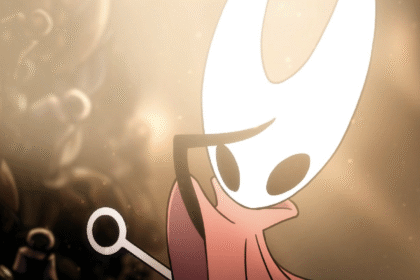Microsoft Safety Scanner only scans when manually triggered. Safety Scanner expires 10 days after being downloaded. To rerun a scan with the latest anti-malware definitions, download and run Safety Scanner again. We recommend that you always download the latest version of this tool before each scan.
That points to a key difference between MSRT and MSERT: currency. By the third week of any month, a new MSERT version should be available, whereas MSRT changes only once a month. Thus, I concur with Microsoft that one should always download the latest version of msert.exe before each scan.
Furthermore, msert.exe is a portable executable and doesn’t show up in the Start menu or as a desktop icon. Thus, you must manually locate and run msert.exe by double-clicking its entry in File Explorer. Microsoft says, succinctly: “Note where you saved this download.” (By default, you should find it in your Downloads folder, as shown in Figure 1.)
Read the full article here